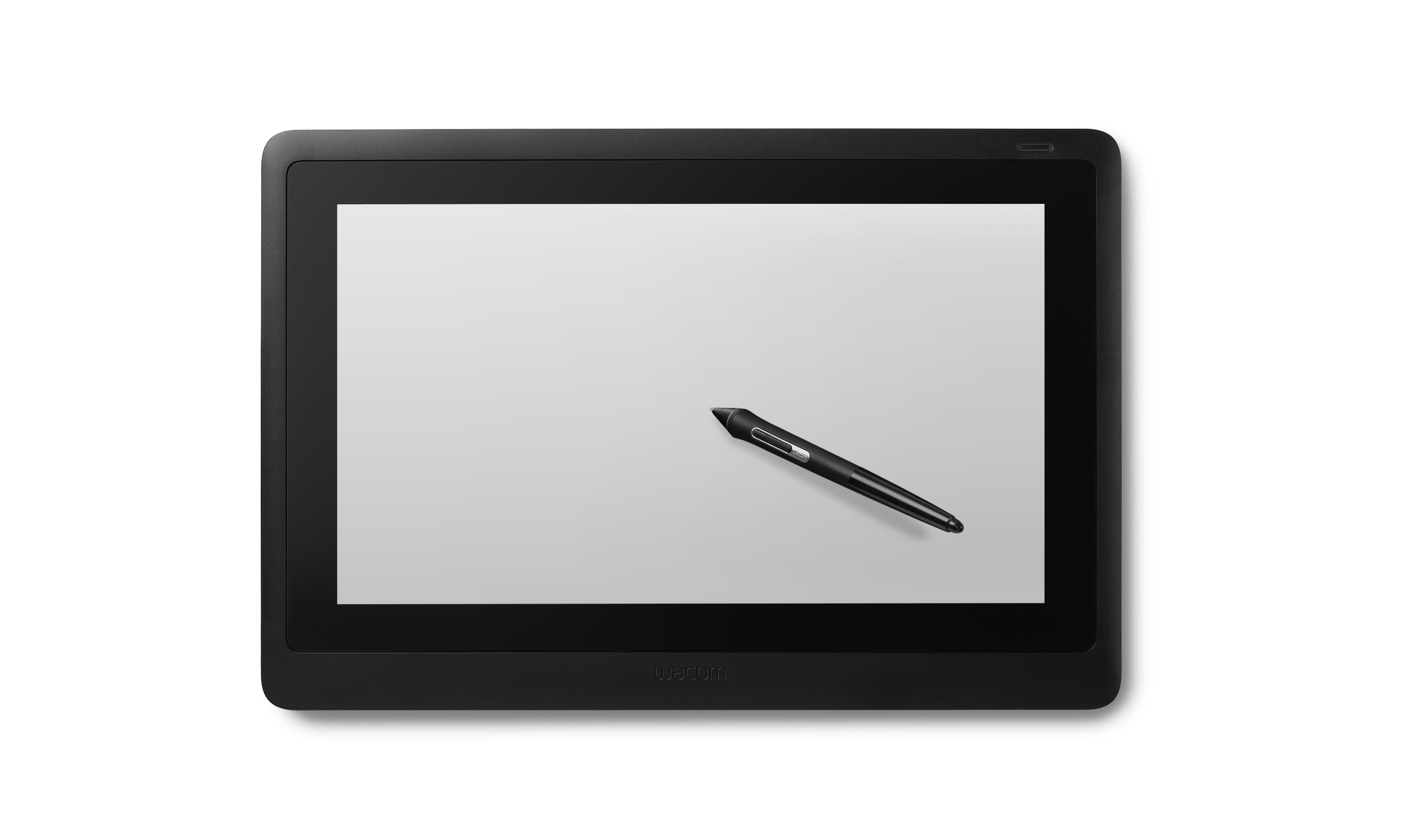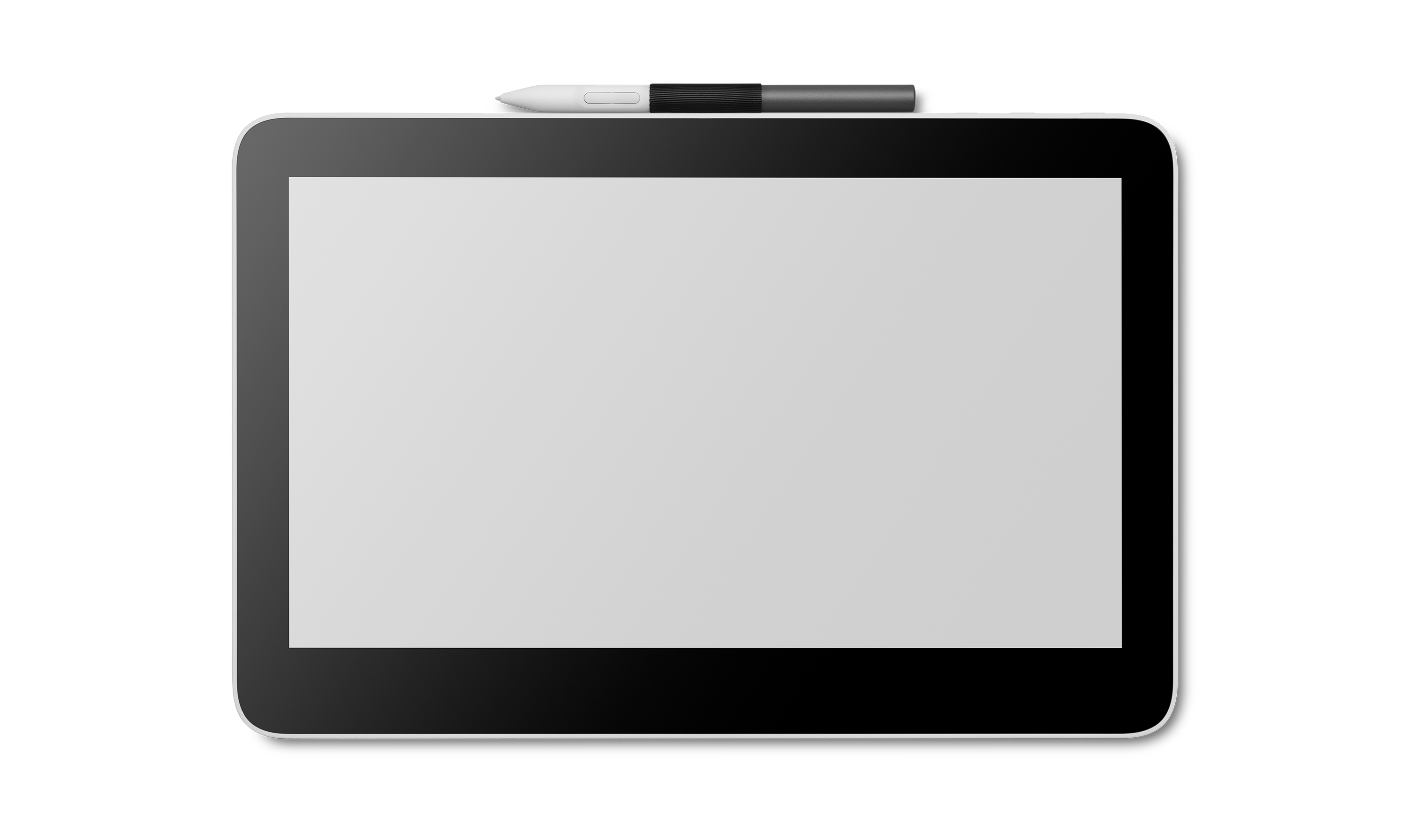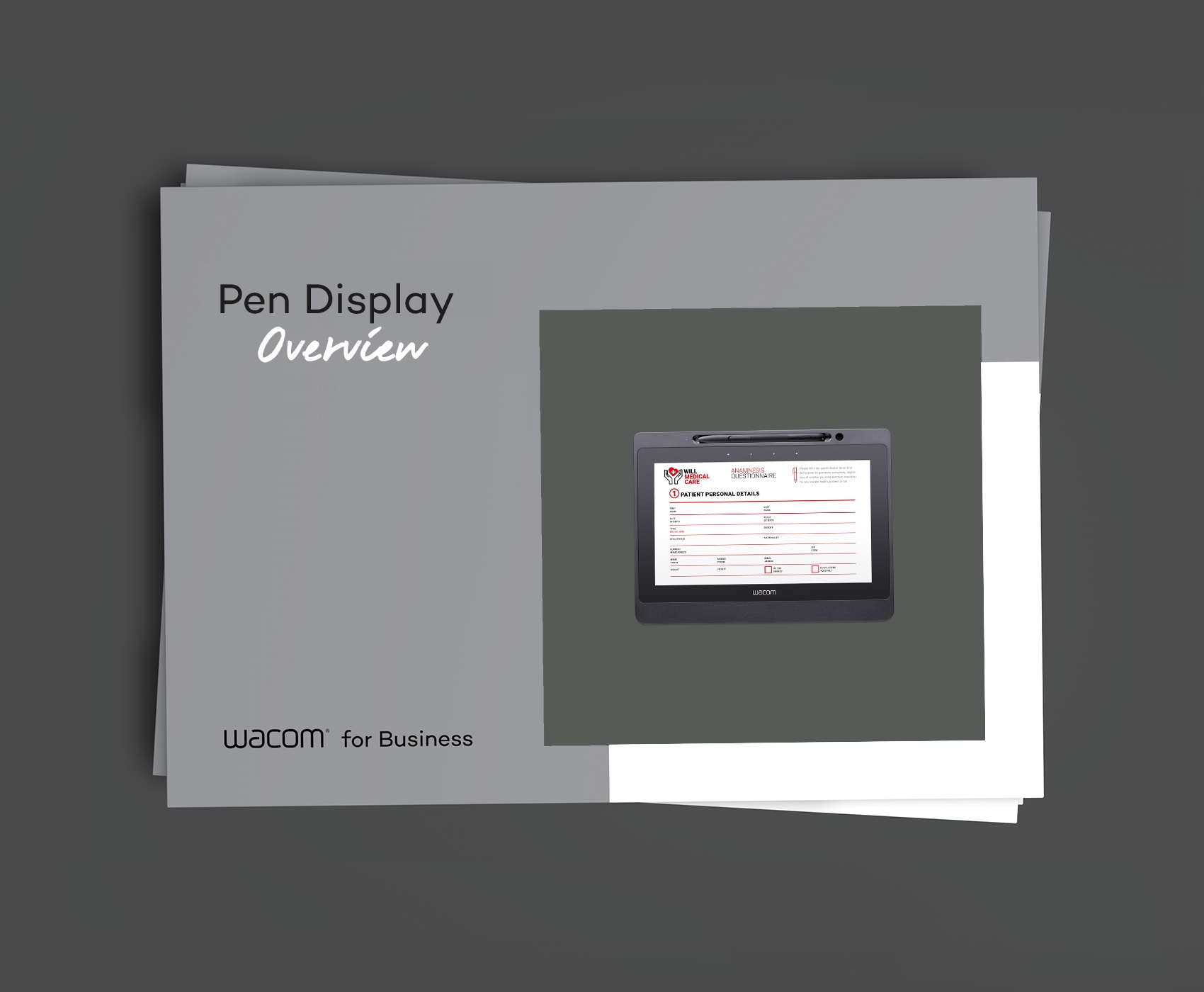모든 Wacom 펜 디스플레이의 사양을 한 눈에 확인할 수 있습니다.
펜 디스플레이
Wacom Pen Displays
Direct digital input
Wacom 펜 디스플레이를 사용하면 정확한 생체인식 디지털 잉크를 이용해 화면에서 직접 쓰고 그리고 서명할 수 있습니다.
커뮤니케이션 개선
Wacom 펜 디스플레이를 사용하면 펜과 종이를 사용하는 것처럼 손쉽게 전자 양식을 취급하고 복잡한 개념을 전달할 수 있습니다. 예를 들어, 판매 대리점은 고객이 통합 전자 펜을 사용하여 정보를 입력하기 전에 용어와 서명 필드를 강조 표시할 수 있습니다. 의사는 상태나 치료를 설명하기 위해 의료 기록에 주석을 달거나 간단히 스케치할 수 있습니다. 발표자는 실시간으로 슬라이드에 주석을 달거나 강조 표시하여 강의, 세미나 및 워크숍을 더욱 대화형으로 만들 수 있습니다.
또한 사용자는 Wacom 전자 펜의 익숙한 마우스 기능을 사용해 자주 사용하는 소프트웨어 응용 프로그램을 쉽고 빠르게 탐색할 수 있습니다.
Pen display products
Select products to compare
-
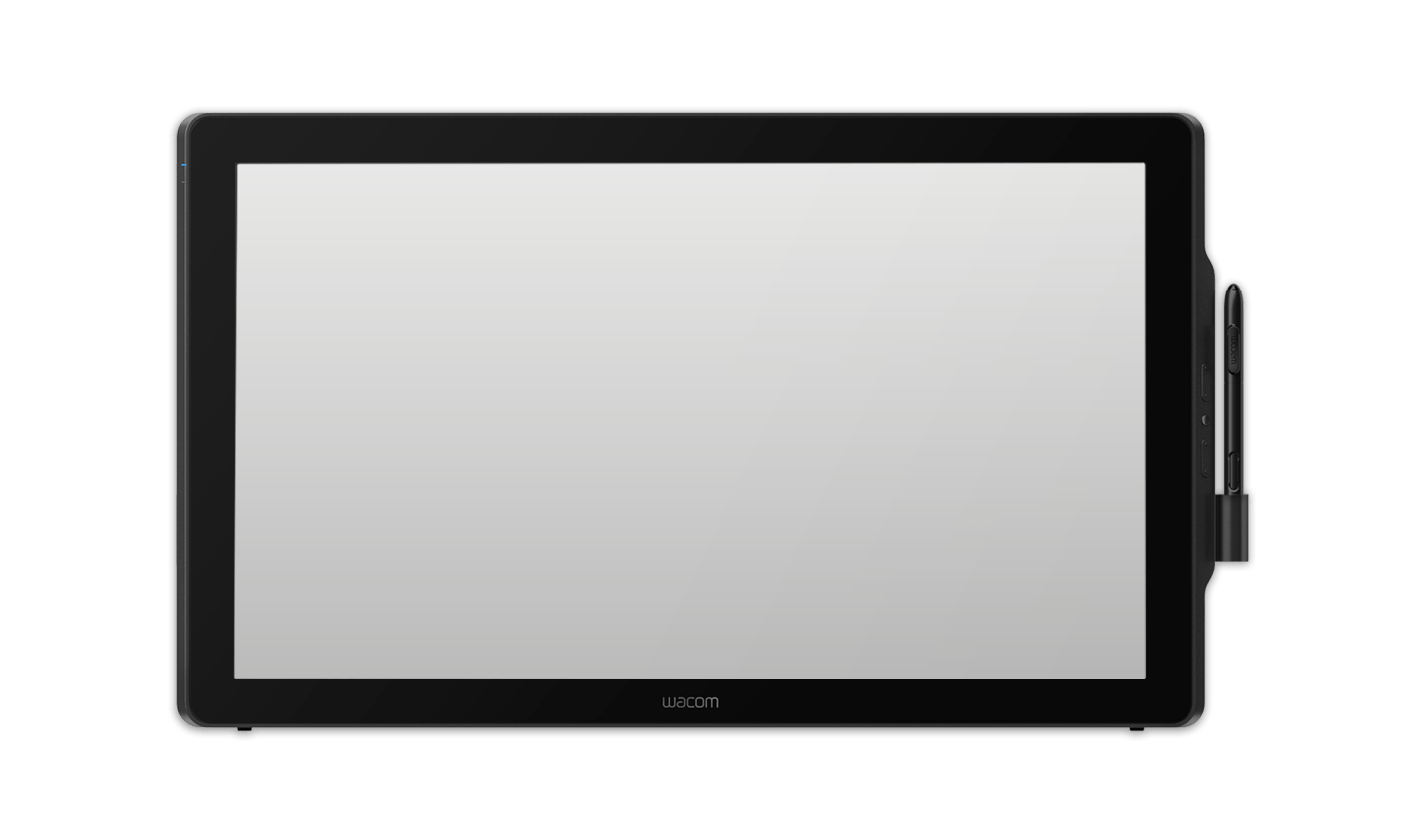
DTK-2451/DTH-2452
-
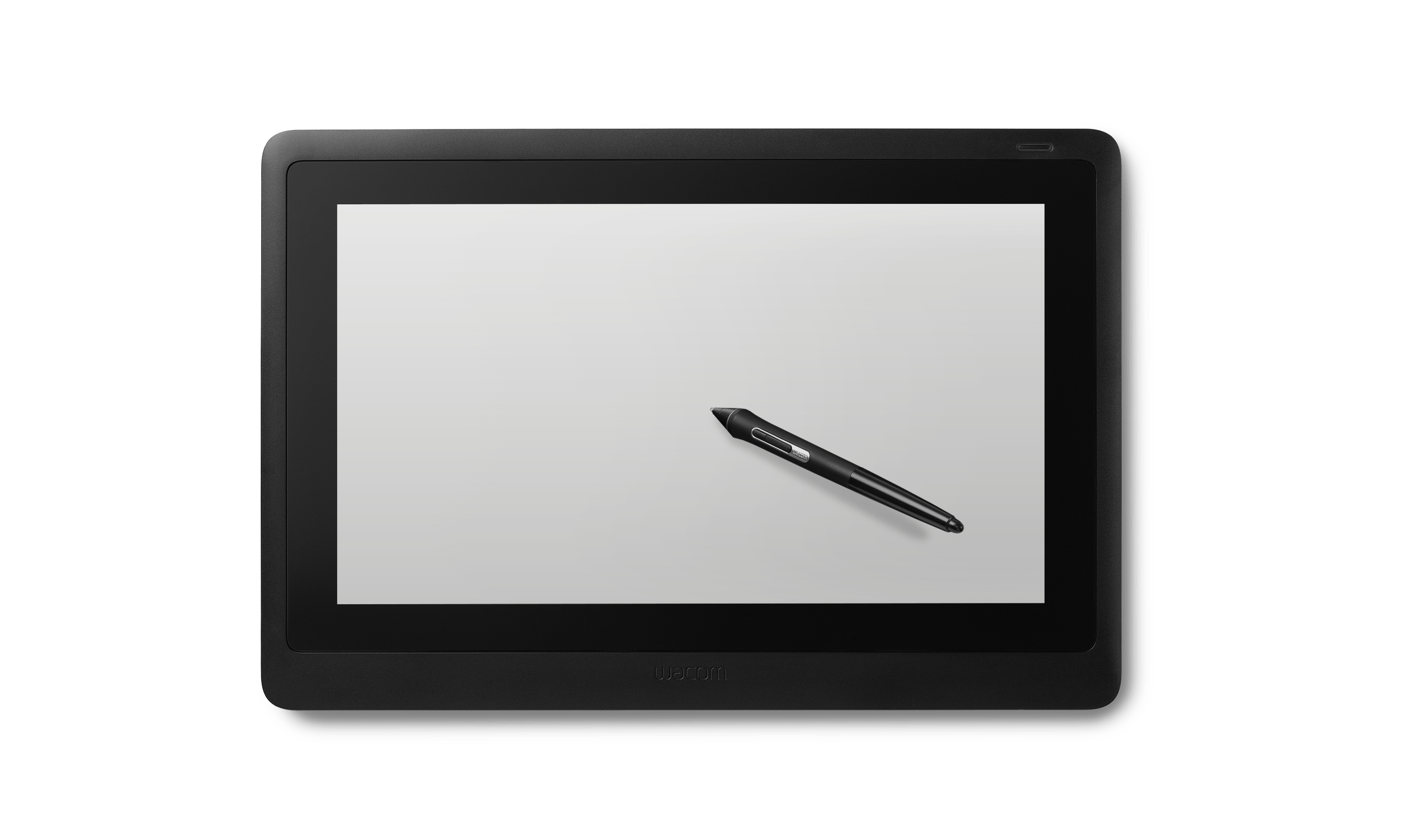
DTK-1660E
-

DTU-1141B
-

DTU-1031AX
-

DTC121
-
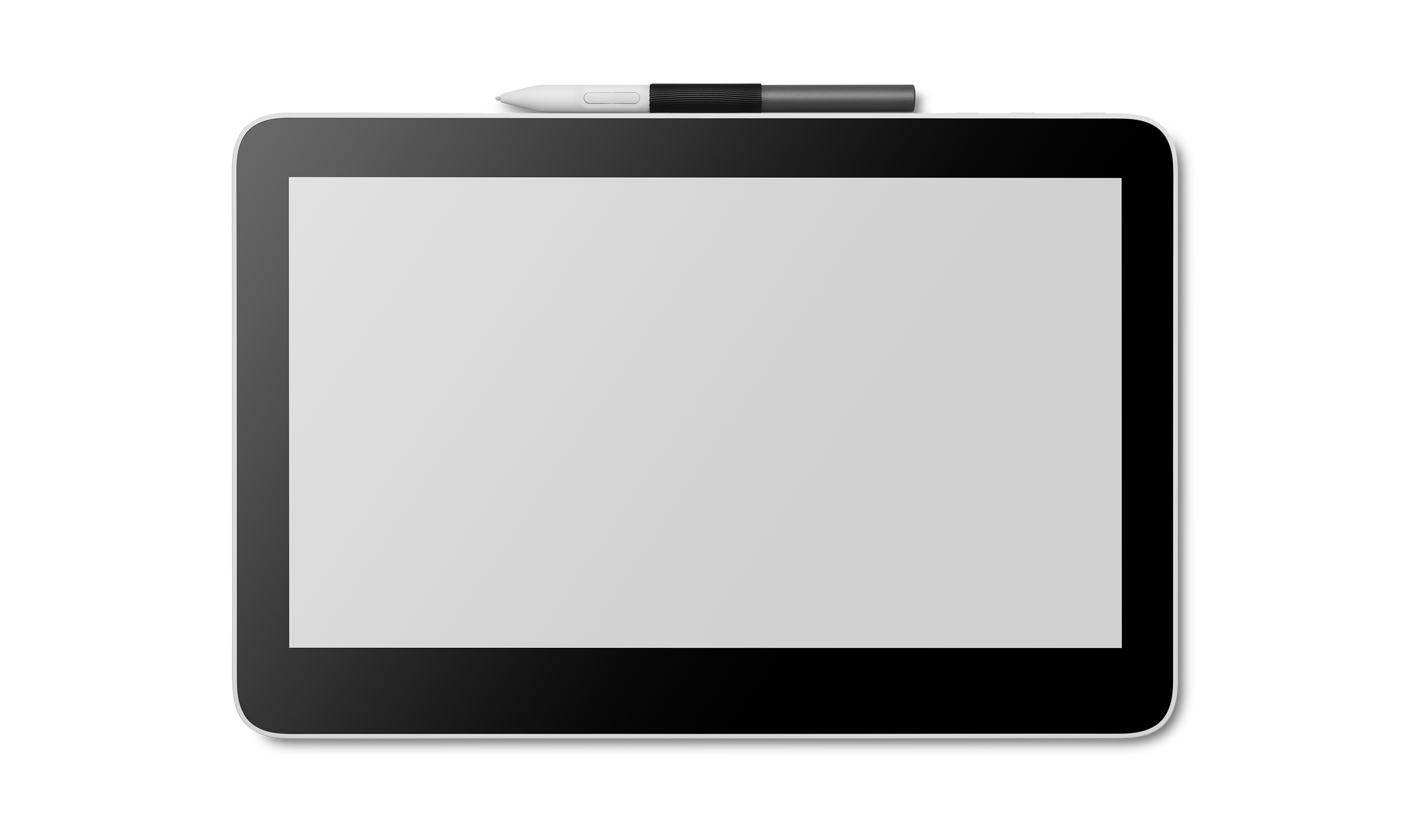
DTH134
Key features
- 크기(너비 x 높이 x 깊이)
- 중량(스탠드 포함)
- LCD 패널 유형
- 터치 입력
- 기본 해상도
- 작업 영역
- 필압 레벨
- 데이터시트
DTK-2451/DTH-2452
601 x 356 x 46 mm
(23.7 x 14.0 x 1.8 inch)
7.2 kg(15.9 lbs)(스탠드 제외)
VA
DTK-2451: 없음 /DTH-2452: 있음
1920 x 1080 화소
23.8"(527 x 296mm)
2048
- 다운로드
DTK-1660E
422 x 285 x 25 mm
(16.6 x 11.2 x 1.0 inch)
1.9 kg(4.2 lbs)
IPS
없음
1920 x 1080 화소
15.6"(344.2 x 193.6 mm)
8192
- 다운로드
DTU-1141B
283 x 210 x 11 mm
(11.1 x 8.3 x 0.4 inches)
800 g(1.8 lbs)
AHVA
없음
1920 x 1080 화소
10.1"(223 x 126 mm)
1024
- 다운로드
DTU-1031AX
310 x 217 x 14 mm
(12.2 x 8.5 x 0.6 inch)
1.1 kg(2.4 lbs)
TN
없음
1024 x 600 화소
10.1"(223 x 125 mm)
512
- 다운로드
DTC121
299 x 190 x 11 mm
(11.8 x 7.5 x 0.4 inch)
1.9 kg(4.2 lbs)
IPS
없음
1920 x 1080 화소
15.6"(344.2 x 193.6 mm)
8192
- 다운로드
DTH134
336 x 222 x 12 mm
(13.2 x 8.7 x 0.5 in)
1.9 kg(4.2 lbs)
IPS
없음
1920 x 1080 화소
15.6"(344.2 x 193.6 mm)
8192
- 다운로드
도움이 필요하신가요?