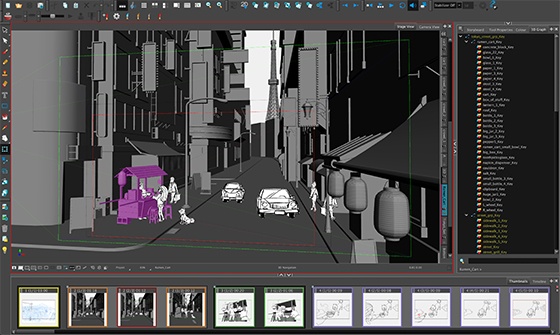Getting started with your Wacom Cintiq Pro 27 on Windows
If you have another Wacom Cintiq Pro model, please see here.
Setting up your Wacom Cintiq Pro 27

1. Connect
Connect your device to your computer, and turn the power on.
Learn more
2. Install
Download and install the latest driver. Follow the instructions on screen and restart your PC.
Download driver
3. Register device
Create a Wacom ID or sign-in and register your device to get your included software.
Learn more about software
Attach the Wacom Cintiq Pro 27 Stand*
The Wacom Cintiq Pro 27 requires a stand. You can attach the Wacom Cintiq Pro 27 Stand or another stand that meets with the VESA standard (100 x 100 mm).
*The Wacom Cintiq Pro 27 Stand is sold separately.

Manage your Wacom Cintiq Pro 27 with Wacom Center
✓ Personalize settings for your pen and device
✓ Register your device with Wacom ID to access software offers
✓ View tutorial videos for easy learning
✓ Update your driver or firmware
✓ Set up on-screen shortcuts to optimize your workflow
✓ Access User Help, Important Product Information and Support
Getting familiar with Wacom Cintiq Pro 27
Get complimentary software offers with every Cintiq Pro*.
*To get your complimentary software, you need to sign-in or create a Wacom ID with your personal data and register your Wacom Cintiq Pro.

Capture One
Capture Oneで時間のかかるタスクを処理する編集機能とAIツールを使用すれば、より多くの作業をこなせます。その便利さを3ヶ月*無料トライアルで体験してみましょう。コンピュータへの高速テザー撮影。世界のどこにいても、チームやクライアントとのシームレスなコラボレーション。瞬時にエフェクトを実現する高度なプリセット。さらに、驚異的な色と画質。それらすべてがワコムデバイスで思い通りの制作を可能にします。
*Capture Oneのご利用にはCapture One での登録および、Capture Oneの販売規約に基づいてトライアル終了後に有償となるサブスクリプションが必要です。 本ソフトウェアの利用終了には、 3ヶ月トライアルが終了する前にサブスクリプションを取り消す必要があります。 その他の利用規約が適用されます。
Recommendations and guidelines for cleaning your Wacom product
All Wacom products can be safely cleaned with 70 or 75 percent isopropyl alcohol (rubbing alcohol) when applied to a soft lint free cloth. Lightly wipe the moistened cloth on the hard, nonporous surfaces of your Wacom product, such as the display, or other exterior surfaces. Don't use bleach. Avoid getting moisture in any opening, and don't submerge your Wacom product in any cleaning agents. See below for additional tips or please contact your regional Wacom customer service team.
Accessories
Wacom Cintiq Pro 27 Stand
Fully adjustable to find your optimum working angle.
Wacom Flex Arm Adapter
Update your Wacom Flex Arm for use with your Cintiq Pro. Works with Cintiq Pro 22 and 27 only.
Wacom Pro Pen 3
The Wacom Pen precision you'd expect. With customizable weight, grip thickness, pen buttons and center of gravity, find the balance that suits your style.
Wacom Pro Pen 3 Tray
Keeps your pen ready to use and safe while storing your extra nibs and grips. Easily attaches to your Cintiq Pro 27
Wacom Pro Pen 3 Straight Grip
Straight grip replacement for your Wacom Pro Pen 3 (ACP50000DZ)
Wacom Pro Pen 3 Flare Grip
Flare grip replacement for your Wacom Pro Pen 3 (ACP50000DZ)
Wacom Pro Pen 3 Standard Nibs 5pc
Standard nib replacements for your Wacom Pro Pen 3 (ACP50000DZ) 5pc
Wacom Pro Pen 3 Felt Nibs 10pc
Felt nib replacements for your Wacom Pro Pen 3 (ACP50000DZ) 10pc
ExpressKey™ Remote
Save time on common creative tasks with the ExpressKey™ Remote's set of 17 customizable buttons and Touch Ring.
Wacom Color Manager
Wacom Color Manager gives you precision color calibration, better image quality and improved uniformity across your entire workflow.
Wacom Drawing Glove
Our eco-friendly glove prevents smudges on your Wacom display or tablet surface.
Wacom Cintiq Pro Extension Table
Gives a home to your favorite tools like keyboard or smartphones. Easily attaches to your Cintiq Pro 27 and 22. Not compatible with Cintiq Pro 17.