Tablettes à stylet
Esquissez, dessinez et retouchez des images avec un stylet précis sur une tablette réactive, et voyez vos créations apparaître à l'écran.


They have long since become part of our everyday lives. We find them simply everywhere: in the kitchen, in the car, on the sofa. What we are talking about are digital devices. We use them for quick internet searches, to interface with other electronic devices, and to watch films. Even the youngest children happily swipe away on touch screen displays.
It has even become hard to imagine school time without them, because tablets and the like provide excellent learning potential for children. With suitable software, learning can be fun, knowledge gaps can be closed, and skills expanded. But, does tapping, scrolling and swiping really promote good learning? The Wacom learning tablets are different: they enable input by pen.

The biggest difference between Wacom learning tablets and other tablets is that input is with a digital pen. Wacom products were originally developed for professional illustrators and artists. This is our starting point and and it is where school kids benefit too. Scientific studies have shown that writing by hand ensures that learning content is better anchored in the brain. Wacom products with pens give writing the same feeling as on paper. Our pens write with extreme precision and are at the same time robust enough for children's hands. This way, homework can be completed digitally and the brain still receives the impulses that remain so important for learning.
Nowadays, technological devices need to meet many requirements. That's why flexible solutions are so in demand. Since Wacom learning tablets work with the most standard operating systems, the tablets can be optimally adapted to school and home requirements. Modern interface solutions ensure a flexible readiness for use. Plug and Play makes the tablets compatible with all your other devices in the home and at school. These are our solutions for learning using a computer:

Our pen tablets are simple input devices perfect for children's hands. They plug into a PC, Mac or Chromebook and with the pen, pupils can fill in their worksheets and do homework just as they would on paper - digitally and by hand simultaneously. Our most affordable solution, the One by Wacom pen tablet, costs no more than a quality computer mouse. Software specifically designed for learning (Collaboard, Explain Everything, Kami, Limnu, Pear Deck) is included for free. One by Wacom is available in Small and Medium sizes.
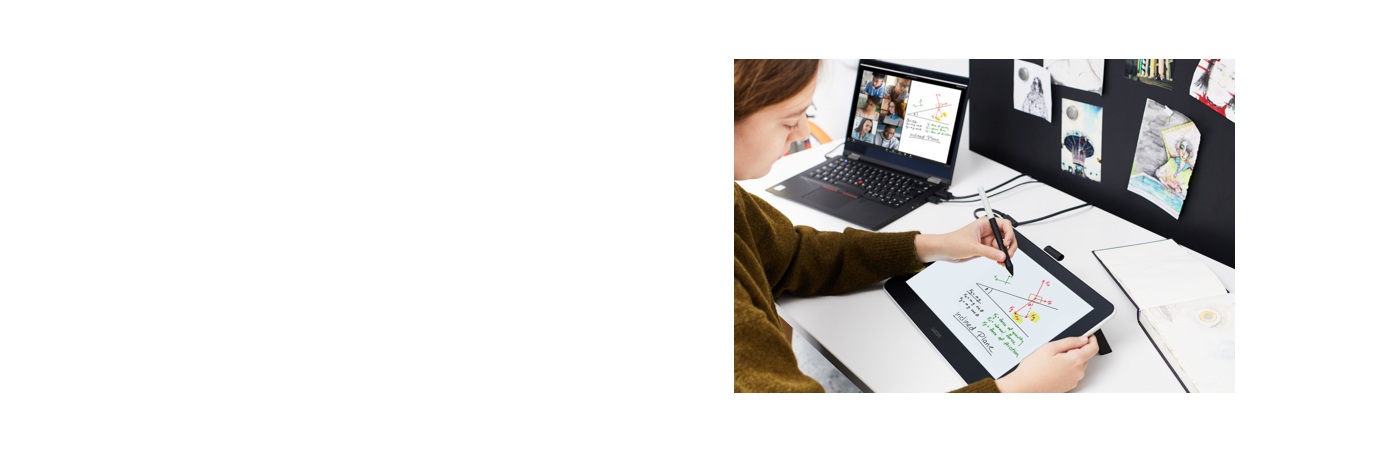
The 13.3-inch Wacom One pen display is an ideal, cost-effective add-on to any computer or Android device. Because it has feet, you can set it up for a particularly ergonomic hand position. Simply connect the Wacom One pen display to a PC or Android phone via USB cable and write and draw as if on paper. The Bamboo Paper and further software packages are included free of charge. Because writing happens directly on the large display, it makes almost no difference how small the smartphone you're actually working on is, for example.
Wacom One est un puissant outil d'enseignement et de collaboration. Il est également si facile à utiliser grâce au toucher du stylet sur papier et à l'écran de 13,3 po. Il vous permet de communiquer avec les élèves et d'autres enseignants, et de partager des idées. Connectez votre Wacom One à votre ordinateur, ainsi qu'à certains appareils Android, pour pouvoir commencer immédiatement.
Produit recommandé

Wacom One 13
Dessinez, concevez et créez directement sur un écran haute résolution à l'aide d'un stylet précis.

Esquissez, dessinez et retouchez des images avec un stylet précis sur une tablette réactive, et voyez vos créations apparaître à l'écran.

Dessinez, concevez et créez directement sur un écran haute résolution avec un stylet précis.

Écrivez au stylo sur le papier et convertissez vos notes manuscrites au format numérique.

Écrivez et notez rapidement vos idées sur votre appareil mobile avec un stylet Wacom.